Updated: Sep 14, 2020
The best quilting advice I ever got was “Label ALL of your quilts”
I heeded that fantastic advice and then a few quilts in a slowly came to a stop.

I still label. Just not with an adorable little hand made label like I used to.
This will probably leave you agog but I write directly onto my quilts to label them. I usually write my name, the year and a heart hidden somewhere on the backing because I love the handwritten, Eye Spy element. Now, if you really wanna die…you should hear what I do when I use something fuzzy or furry on the back. Are you sitting down? I will write- get ready- directly on the front of the quilt. Some of you are shrugging (my people) and some may be feeling faint at the mere thought.
The funny thing is, I love quilt labels. There are so many people who have sworn off embroidery forever that suddenly warm up to the idea when they realize…well, maybe it would be nice to embroider my own quilt labels. This usually starts their wheels a turning and then questions start flowing…
For you all who actually plan ahead and can fully complete a quilt before the buzzer, I present you this blog all about making your own quilt label!
I hope you fall so very in love with making them.
3 Ways to Make Your Own Label
Embroidery + Pen
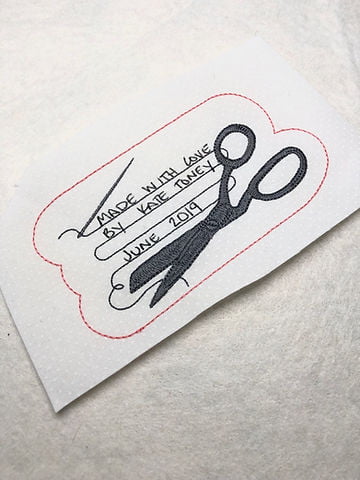
The first is likely the easiest method to embroider your own quilt label. In this method all you have to do is purchase a quilt label design from your favorite company (I, of course, always recommend OESD. Check out their options here), stitch out the label exactly how it is and then fill it out by hand. This method is easy, cute and your handwritten label will be treasured for generations to come. You still may get a weeeeee bit of anxiety about writing on the label but hey, you can stitch out another one should you have a spelling error. Personally, this is my favorite option because the hand written element is irresistible to me. Remember, when writing on your quilts it’s important to always use archival ink (no random sharpie or fabric marker!) so it holds up to time and the washer. My favorite is this pack of Micron Fine Line Black Pens from Amazon; I like the different widths of pen, I choose which one to use based on the fabric color and texture.
Make Your Own Label on With Your Machine

If you have an embroidery machine you likely have alphabets and designs that are built right into the machine, so why not use them? Many people will type in their message right into the machine using one of their built in alphabets and then use in-machine designs to create a border. You can also use a frame you have gotten from a design pack, or sew around your message with a decorative stitch once it’s completed.
This method is my least favorite because it’s limited to the capabilities of your machine. In some machines you are limited in how much you can reduce the size of your alphabets, if you can at all. This can lead to some bulky labels and it gives you limited options on how to customize them.
Using my B 880 PLUS I can create some really cool frames and have some great ways to work around the resizing problem but personally I would rather use the other two methods we talk about here.
Use Software for Unlimited Possibilities.
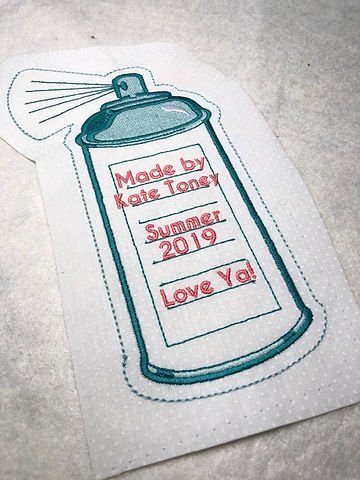
If you want to make truly custom labels for you, your friends, your guild, whatever….this is the way to do it! Using software you can create you own labels from scratch or customizing purchased labels, like I did with this cute can from Tula Pink.
Using software is great because you can truly edit and designs labels exactly how you like.
I love my Toolbox software from BERNINA (I also love my BERNINA Embroidery Software 8.1 Software but that’s not the focus here today). Toolbox is my favorite thing to recommend to people who need a little more creative freedom but have no interest in learning FULL embroidery software. Why? This software is quick to learn, easy to use, you can customize it and the price is great. And no! You don’t need a BERNINA to use it. Learn more about Toolbox and download your 30 day free trial here.
If BERNINA Embroidery Software 8.1 (lovingly known as V8) and all it’s amazing digitizing options sound more your pace, check it out here.
How do you embroider your label? This was going to include a tutorial but my absolute love, Hayley Grzych, had already made a stunning tutorial AND it’s pretty much exactly what I would have written.
If you want to create your own label with your Toolbox free trial, you can follow the whole tutorial. If you just want to stitch out a design you bought, no prob! Skip to step 2 and follow the tutorial from there.
I highly recommend the OESD Fusible Woven (from the video) for your embroidered labels. It’s a great staple for your sewing room and it’s also a great fail safe for when you aren’t sure what to use as a stabilizer but you want it to look fab. I love it for bags, pillows, anything I want to have body once I start sewing with my embroidered piece.
How to Attach Your Finished Label
Well shoot! That’s a great lookin’ label! Whatcha say we get that thing affixed to your quilt? Personally, when it comes to labels, nothing beats hand sewing and, believe you me, I would cheat out if I could.
Once again, Hayley has covered this in the tutorial.
But, personally, I don’t have any fancy tricks or crazy bits of advice except this: don’t skimp on the hand stitching, make sure it is super secure so it stays on for years and years and years to come.
That’s it! Easy peasy. It’s all about making time in your quilt process, which is something I wanna do again, for sure. If you are looking for more info about the knitty gritty of quilt labels (like different ways to attach them!) then please check out Holly Anne Knight’s post about quilt labels.
Do you label your quilts? How do you prefer to label your quilts? Any ingenious tips that we should all know about quilt labels?
Interested in machine embroidery but not sure where to start?
Check out my blog on getting started! I even have a tip for people who don’t have embroidery capable machines!
xoxo Kate








One Response
Cricut Design Space is an essential app to use for various Cricut machines. You can download the app just by clicking here. With the help of this software, Cricut users can create stunning designs for projects. The app can be used on both Windows and Mac devices. Plus, the Cricut Design Space is also available for Android and iOS smartphones. Keep reading the whole content to get extensive info about the app.
https://designspace.space/